Google Docs Releases Presentations
Last night, Google announced the release of their presentation software as another feature in Google Docs. This follows close on the heals of a number of us posting about how the Google presentation software was soon to be released. The interface is really easy to use, and intuitive – very fluid. Here’s a screengrab of the example slide I made within just seconds of going in:
The presentation software is extremely simplistic, though, so there are not a lot of bells and whistles. The slides are completely static, so there’s no option for adding in transition effects nor animations.
There are only a few background themes available, and it’s annoying that it doesn’t seem to allow you to edit the master to create your own theme. No drawing objects are included. No drop shadows with the existing text, and no way to rotate or crop images that are uploaded. You can resize images very smoothly, however.
When you run the presentation, it just runs in a large browser window, of course, with toolbars and status bars and such left off. It’s rather like seeing a presentation through one of those webex conferences online.
Not bad for people with simple needs, and everything that was included appeared to be working quite well, so the QA work on this prior to release was exemplary. It’ll be fun to watch for future enhancements, since I’m sure they’ll just keep on adding all the sorts of features that I mention above.
Possible Related Posts
Posted by Chris of Silvery on 09/18/2007
Permalink | |  Print
| Trackback | Comments Off on Google Docs Releases Presentations | Comments RSS
Print
| Trackback | Comments Off on Google Docs Releases Presentations | Comments RSS
Filed under: Google, Tools Google, Google-Apps, Google-Docs, Google-Presentations, Presentation-Software, Presently
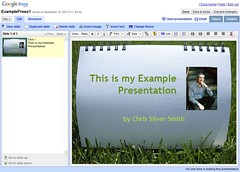


No comments for Google Docs Releases Presentations
No comments yet.
Sorry, the comment form is closed at this time.